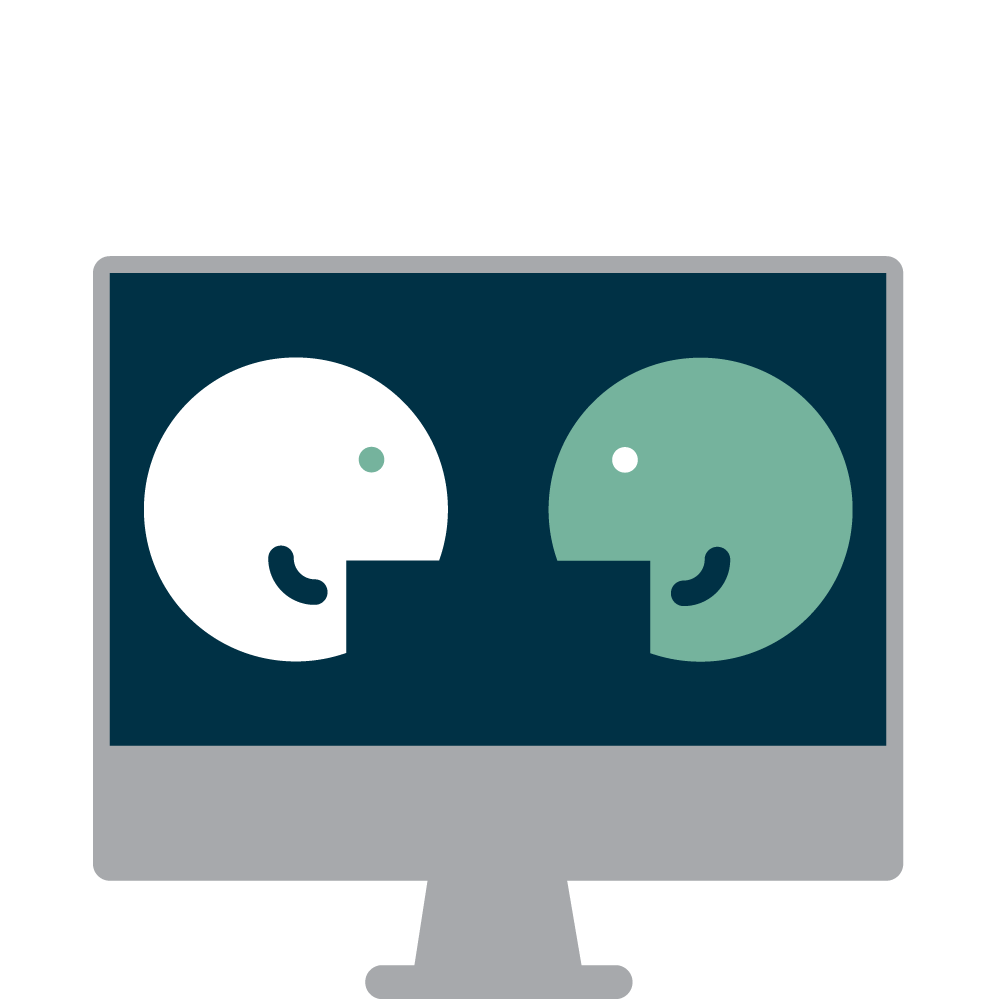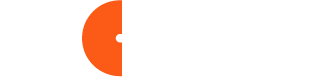Coronavirus Job Retention Scheme | HMRC portal open and further guidance published
Published on 20th April 2020

The online HMRC service for employers to use to claim under the Coronavirus Job Retention Scheme (CJRS) is now available.
HMRC has published further guidance for employers on how to calculate 80% of wages (up to a maximum of £2,500 per month), employer NICs and pension contributions. HMRC has also published a step-by-step guide for claiming under the CJRS.
The guidance for employers and employees has also been updated, including to reflect the extension of the CJRS until the end of June 2020 (see this insight for the latest employment law developments).
The headline message for employers looking at making claims in this challenging time is to:
- consider all the HMRC guidance (including the guidance for employers) carefully to make sure that both they and their furloughed employees can use the CJRS before proceeding with any claims;
- obtain the specified information and work with payroll providers and/or use HMRC's new online calculator to run the calculations before making a claim; and
- keep records of calculations & take screenshots or printouts of any claims.
Step-by-step guide
Before you make your claim
Employers must ensure that they have all the information required before making their claim online.
To make a claim, an employer will need:
- to be registered for PAYE online
- its UK bank account number and sort code
- its employer PAYE scheme reference number
- the number of employees being furloughed
- each employee’s National Insurance number
- each employee’s payroll or employee number
- the start date and end date of the claim
- the full amount the employer is claiming for including employer National Insurance contributions and employer minimum pension contributions
- a contact phone number
Employers also need to provide either their corporation tax unique taxpayer reference, their self-assessment unique taxpayer reference or their company registration number.
An agent which has authorisation to act on PAYE matters online can make a claim on the employer's behalf. To access the system, the employer or their agent will need to have a government gateway ID and password and an active PAYE enrolment (the password issued when registering for PAYE online).
Calculating a claim and online HMRC calculator
An online calculator has been made available by HMRC, to assist employers in calculating how much they can claim. This can be accessed through the further guidance.
HMRC's calculator can currently be used to work out what an employer can claim for most employees who are paid the same amount each pay period (for example, weekly or monthly). This is subject to certain exceptions including where employees receive any top-up pay or have returned from statutory leave such as maternity leave in the last three months.
In other situations, an employer will need to work out what they can claim manually using the calculation guidance or by seeking professional advice (including from payroll providers). It is the employer's responsibility to check that the amount claimed is correct.
HMRC has committed to continuing to improve its online services on a frequent basis, including supporting more employment situations with the calculator.
The step-by-step guide contains an example calculation for an employee on a fixed salary. For more information and further examples on more complex contracts or variable pay, employers are directed to the new guidance on working out 80% of your employees' wages.
Making a claim
When an employer has collated all the necessary information and has run the calculations, they are ready to make a claim by accessing Claim for wages through the Coronavirus Job Retention Scheme. The online service goes through a series of steps.
Employers cannot make more than one claim during a claim period – employers should make their claim shortly before or during running payroll. Employers must claim for all employees in each period as HMRC has confirmed that you cannot make changes to your claim.
Employers with fewer than 100 furloughed staff will be asked to enter details of each employee they are claiming for directly into the system – including the claim period and claim amount. Employers claiming in respect of 100 or more furloughed staff will be asked to upload a file (in a .xls, ,xlsx, .csv or .ods format) rather than input it directly into the system. This should contain each employee's:
- full name
- National Insurance number
- payroll number (optional)
- furlough start date
- furlough end date (if known)
- full amount claimed
Once a claim has been submitted, a confirmation screen will appear where a claim reference number will be provided. It is essential that you print the confirmation screen or note down the claim reference number provided, as HMRC has confirmed that you will not receive an email confirmation.
Although not set out in the guidance, we would suggest that wherever possible screenshots or printouts be taken at each key stage of the online process, so that employers have a record of what has been submitted. It is particularly important that care is taken in inputting the data, as HMRC has stated that employers cannot make changes to their claims.
Good record keeping is essential - employers should retain the calculations that form the basis of their claims, including details of the amount claimed for each furloughed employee, the period for which each employee is furloughed and a claim made under the CJRS.
After you have made a claim
After a claim has been made and a claim reference number issued, HMRC will check that the claim is correct and pay the claim amount by BACS into the specified bank account within six working days.
Employers must:
- keep a copy of the claim reference number for their records;
- keep a copy of the calculations in case HMRC need more information about the claim;
- tell their furloughed employees that a claim has been made and that they do not need to take any more action; and
- pay the furloughed employees their wages, if they have not been paid already.
Employers must pay their furloughed employees all the grant they receive for their gross pay in the form of money, with no reduction for administration charges or fees.
Furloughed employees will still pay the taxes they normally pay out of their wages, and employers must report the amount of grant they receive and pay to an employee through RTI in the same way as they would report their normal pay.
HMRC states that an employer should not contact HMRC unless it has been more than 10 working days since the claim was made and the employer has not received it in that time.
How to work out 80% of your employees' wagesHMRC published the promised further guidance on how to calculate 80% of wages, NICs and pension contributions on 17 April 2020. Claims should be started from the date that the employee finishes work and starts furlough (not when the decision is made, or when they are written to confirming their furloughed status). The amount employers should use when calculating 80% of their employees’ wages is regular payments they are obliged to make, including regular wages, non-discretionary overtime, non-discretionary fees, non-discretionary commission payments and piece rate payments. Employers cannot include certain payments and benefits when calculating wages, such as discretionary payments where there was no contractual obligation to pay (for example, tips, discretionary bonuses and commission payments), non-cash payments and non-monetary benefits like benefits in kind and salary sacrifice schemes that reduce an employees’ taxable pay The further guidance contains information on specific areas such as the national minimum wage, holiday pay, sick pay, employees returning from family-related statutory leave and unpaid leave. Special rules apply if a claim is being made in respect of a limited liability partnership. Work out 80% of your employee’s usual wageThe way an employer should work out 80% of an employee's usual wages differs according to the way they are paid. The further guidance contains examples on working out the calculations covering a number of different scenarios, including fixed rate full or part time employees on a salary; employees whose pay varies; and employees who have not been paid for a full pay period up to 19 March 2020. HMRC tells employers to check what you can include as wages first and choose the calculation that best fits the way the employee is paid. For example, if the employee is paid a regular salary, use the calculation for fixed pay amounts. HMRC has stated that it will not decline or seek repayment of any grant based solely on the particular choice of pay calculation, as long as a reasonable choice of approach is made. This is helpful and emphasizes the need for good record-keeping. Where a claim covers multiple pay periods, this calculation should be done for each and then added together. Work out how much you can claim for employer NICsEmployers can claim reimbursement for the cost of some or all of the Class 1 employer NICs paid on the gross pay grant they pay to the employee, and the further guidance explains how to work out what an employer can claim together with examples. Work out how much you can claim for employer's pension contributionsThe guidance says that employers still need to pay pension contributions on behalf of their furloughed employees, and can claim for these up to the level of the mandatory employer contribution, even if it’s not an auto-enrolment pension. Employers cannot claim for any pension contributions:
The further guidance explains how to work out how much you can claim for employer’s pension contributions, including examples covering various scenarios. In practice, many employers are likely to need to seek legal advice about pension contributions and arrangements. Maximum wage amountThe maximum wage amount an employer can claim in respect of a furloughed employee is £2,500 a month, or £576.92 a week, plus any employer NICs and pension contributions the employer can claim for. If the length of time an employer is claiming for is not one week or one month, then the daily maximum wage amounts set out in the further guidance should be used to work out the maximum amount which can be claimed for each employee. Different daily maximum wage amounts are set out for each of March, April and May 2020. If an employee is furloughed over two calendar months or if an employer is claiming for multiple pay periods in one claim, the maximum amount must be calculated in accordance with the further guidance (which contains useful examples on how to work out the maximum wage amount). |
HMRC powers
HMRC has the right to retrospectively audit claims. Payments may be withheld or may need to be repaid in full to HMRC if the claim is based on dishonest or inaccurate information or found to be fraudulent.
Legal framework
The legal framework for the CJRS is set out in the Treasury Direction issued on 15 April 2020. We expect this to be updated (or a further Direction issued) in the near future, in particular to reflect the extension of the CJRS until the end of June 2020.
What next?
The HMRC portal for making claims under the CJRS went live on Monday 20 April 2020. Employers should consider the step-by-step guide and HMRC's updated guidance to gather the required information and calculate their claims. HMRC's online calculator is available to check calculations and payroll providers will also be able to help.
Employers must ensure that the information provided in the application is entered carefully and is accurate.
All records and calculations should be kept - in particular, the confirmation screen/claim reference number as HMRC will not provide email confirmation.